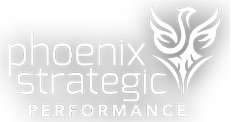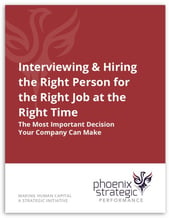PowerPoint presentations can be mundane, but there are still ways to connect with your audience through PowerPoint. This blog reviews the tools available to you and how you can enhance your presentation to get your message across to your target audience.
Background – The Visual Billboard
When used effectively, this is your storyboard. Before you create your first slide, you must determine your message/story from start to finish. To be audience effective, determining your message/story should take the most preparation time. Your overall story must have logic and flow, a start and a finish. When you create your slides, you must have a way to transition in and out of every slide. The information must pass the storyboard filter. Unrelated information must be eliminated, or it will create audience confusion and weaken your message. Every slide must have a purpose, with an introductory transition into the slide and an exit transition from one slide to another. All this is done before we begin to create the presentation slides themselves. Start with your story and develop the slides to support it, not the other way around. Remember, the sides are not the presentation. You are! The slides are your supporting tools.
Today’s Tools: A Blessing and a Curse
Today, the ability to use powerful tools to develop your visual story is a blessing and a curse. Why? It’s a blessing because you can now create presentations on demand. That was impossible years ago. On the flip side, it is also a curse. It is now so simple that that we often don’t put as much mental effort into the presentation’s creation or value. It often comes across as ‘first draft – last draft’ quality. Just because the tools make it mechanically easier to create presentation materials doesn’t mean you are creating effective, high-impact presentation materials. The effective Visual Billboard must still focus on a powerful, high-impact presentation from the audience’s perspective.
What can and does go wrong with the Visual Billboard?
- Visually boring material
- Visual is too busy creating visual bombardment
- Too much text
- Sentences and paragraphs should be minimized – if used at all!
- At all costs, avoid reading, verbatim, from the text
- Too many numbers can actually damage your material
- Use abstracted numbers like percentages or ratios, which are easier to understand and flow easily into the brain.
- Where have all the effective ‘grow charts’ gone?
- Not enough well-thought-out abstract information (which the brain understands better than text and numbers)
- Graphs
- Charts
- Images / Pictures
- The speaker does not reference the visual – so why is it there?
4 Must Do’s for Presentation Materials:
1. Use abstract information – Graphs, Charts, and Images / Pictures
When correctly used, abstract information is always more powerful. When creating an abstract visual, think about the audience and depict the information in a very easy-to-understand way. Abstract visuals, do, however, take more time to properly create. The impact and retention level of abstract information is always higher than text or numbers.
2. The KISS principle – keep it short and simple
Visual overload creates visual overstimulation for the audience. The audience doesn’t know where to go on the graphic. Their attention jumps all over the place, or they focus on something you are not talking about now. Test this premise, and you will quickly understand the importance of KISS.
3. Use 'Grow Charts'
They control what people see and when you want them to see the information without losing their attention. When effectively done, ‘grow charts’ heighten interest in the next part of the message. Be careful. When overdone, they can become annoying. Use them judiciously.
4. Test your Visual Billboard for the Audience Value with Others
Just because you think your visuals are great doesn’t mean an objective audience member will think the same. Make sure others can understand what you intend to impart. If your message doesn’t meet its mark – listen to your audience and adjust. The presentation is for them, not you.
Our blog series on presentation skills focuses on the elements of great presentations and provides a framework to follow that allows you to control your message, creating the intended impact at the highest possible level. Just click here to read all of our presentation skills blogs.